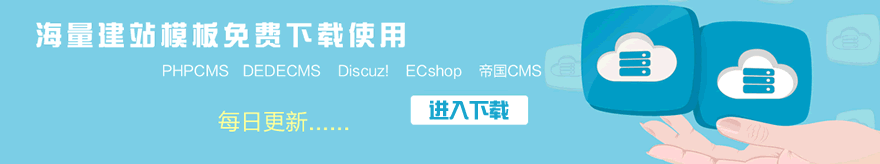織夢dedecsm5.7整合ueditor百度編輯器最新1.4.3方法詳細步驟:
步驟一:先把自己網站備份一下(非常重要)!
步驟二:去官網下載最新版的ueditor(這樣的目前是最新1.4.3),注意要對應自己的網站編碼!
步驟三:解壓后放到include目錄下,文件名改為ueditor
步驟四:打開include下的inc文件夾內的inc_func_funcAdmin.php找到184行,貼入一下代碼
else if($GLOBALS['cfg_html_editor']=='ueditor') { $fvalue = $fvalue=='' ? '<p></p>' : $fvalue; $code = '<script type="text/javascript" charset="utf-8" src="/include/ueditor/ueditor.config.js"></script> <script type="text/javascript" charset="utf-8" src="/include/ueditor/ueditor.all.js"></script> <link rel="stylesheet" type="text/css" href="/include/ueditor/themes/default/css/ueditor.css"> <textarea name="'.$fname.'" id="'.$fname.'" style="width:100%;">'.$fvalue.'</textarea> <script type="text/javascript">var ue = new baidu.editor.ui.Editor();ue.render("'.$fname.'");</script>'; if($gtype=="print") { echo $code; } else { return $code; } } 步驟五:進入后臺-》系統-》系統基本參數-》核心設置-》將 Html編輯器的值改為 ueditor 保存!